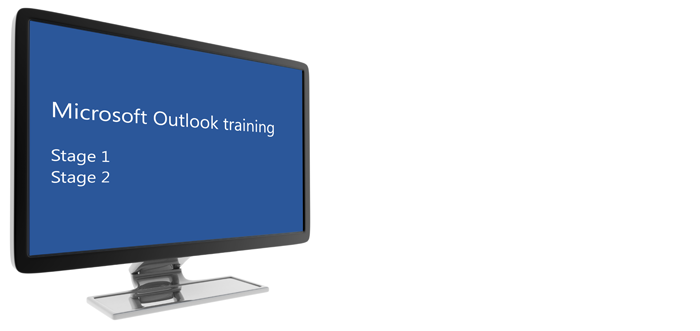Events
Microsoft Outlook – Advanced
Member price – £150.00 + VAT
Non-member price – £170.00 + VAT
Duration – 1 Day
The Masterclass course expands on your existing knowledge of the program, by introducing more advanced management techniques such as Rules and Alerts, Categories, Colours and Creating folders that can be applied to the main elements within Outlook.
One of the best sections of the course is incorporating Microsoft Word linked into Outlook to create a Mail merge as part of a bulk e-mailing campaign; this can be one of the best e-marketing solutions available to any company. In addition to this, students can expect to learn about sharing information with other Outlook users, scheduling meetings through the Calendar, utilising public folders, archiving old items and creating Signatures. Creating and using a PST file can be a valuable part of the course, as this can be one of the ways to recover from a PC or server failure. By the end of the course the user will feel confident with the more advanced features and will be able to master this impressive program.
- Customising Screen Layout (Views / Sorting / Grouping / Field Headings)
- Advanced Email Options (Sensitivity / Read-Delivery Receipt / Delay / Recall)
- Mail Signatures (Creating / Editing / Deleting)
- Out Of Office Assistant (Setting Up / Turning On / Turning Off)
- Advanced Message Management (Rules / Colouring / Archiving)
- Calendar (Customisation / Public Holidays / Scheduling Meetings / Recurring Appointments)
- Tasks (Customisation / Assigning / Recurring)
- Contacts (Distribution Lists / Forwarding / Search Order)
- Sharing Folders (Inbox / Calendar / Contacts / Tasks)
- Public Folders (Messages / Calendars / Contacts / Tasks)
- Importing / Exporting (Calendars / Contacts / Tasks)
- Advanced options (Changing Outlook Preferences)
- Categories (Using / Editing / Adding / Removing)
- Advanced Searches (Defining Fields/ Setting Criteria)
Now available as a virtual course – ring 01709 386200 for further details
Book this training course
Member price – £150.00 + VAT
Non-member price – £170.00 + VAT
Duration – 1 Day
The Masterclass course expands on your existing knowledge of the program, by introducing more advanced management techniques such as Rules and Alerts, Categories, Colours and Creating folders that can be applied to the main elements within Outlook.
One of the best sections of the course is incorporating Microsoft Word linked into Outlook to create a Mail merge as part of a bulk e-mailing campaign; this can be one of the best e-marketing solutions available to any company. In addition to this, students can expect to learn about sharing information with other Outlook users, scheduling meetings through the Calendar, utilising public folders, archiving old items and creating Signatures. Creating and using a PST file can be a valuable part of the course, as this can be one of the ways to recover from a PC or server failure. By the end of the course the user will feel confident with the more advanced features and will be able to master this impressive program.
- Customising Screen Layout (Views / Sorting / Grouping / Field Headings)
- Advanced Email Options (Sensitivity / Read-Delivery Receipt / Delay / Recall)
- Mail Signatures (Creating / Editing / Deleting)
- Out Of Office Assistant (Setting Up / Turning On / Turning Off)
- Advanced Message Management (Rules / Colouring / Archiving)
- Calendar (Customisation / Public Holidays / Scheduling Meetings / Recurring Appointments)
- Tasks (Customisation / Assigning / Recurring)
- Contacts (Distribution Lists / Forwarding / Search Order)
- Sharing Folders (Inbox / Calendar / Contacts / Tasks)
- Public Folders (Messages / Calendars / Contacts / Tasks)
- Importing / Exporting (Calendars / Contacts / Tasks)
- Advanced options (Changing Outlook Preferences)
- Categories (Using / Editing / Adding / Removing)
- Advanced Searches (Defining Fields/ Setting Criteria)
Now available as a virtual course – ring 01709 386200 for further details
Book this training course
Member price – £150.00 + VAT
Non-member price – £170.00 + VAT
Duration – 1 Day
The Masterclass course expands on your existing knowledge of the program, by introducing more advanced management techniques such as Rules and Alerts, Categories, Colours and Creating folders that can be applied to the main elements within Outlook.
One of the best sections of the course is incorporating Microsoft Word linked into Outlook to create a Mail merge as part of a bulk e-mailing campaign; this can be one of the best e-marketing solutions available to any company. In addition to this, students can expect to learn about sharing information with other Outlook users, scheduling meetings through the Calendar, utilising public folders, archiving old items and creating Signatures. Creating and using a PST file can be a valuable part of the course, as this can be one of the ways to recover from a PC or server failure. By the end of the course the user will feel confident with the more advanced features and will be able to master this impressive program.
- Customising Screen Layout (Views / Sorting / Grouping / Field Headings)
- Advanced Email Options (Sensitivity / Read-Delivery Receipt / Delay / Recall)
- Mail Signatures (Creating / Editing / Deleting)
- Out Of Office Assistant (Setting Up / Turning On / Turning Off)
- Advanced Message Management (Rules / Colouring / Archiving)
- Calendar (Customisation / Public Holidays / Scheduling Meetings / Recurring Appointments)
- Tasks (Customisation / Assigning / Recurring)
- Contacts (Distribution Lists / Forwarding / Search Order)
- Sharing Folders (Inbox / Calendar / Contacts / Tasks)
- Public Folders (Messages / Calendars / Contacts / Tasks)
- Importing / Exporting (Calendars / Contacts / Tasks)
- Advanced options (Changing Outlook Preferences)
- Categories (Using / Editing / Adding / Removing)
- Advanced Searches (Defining Fields/ Setting Criteria)
Now available as a virtual course – ring 01709 386200 for further details
Book this training course
Member price – £150.00 + VAT
Non-member price – £170.00 + VAT
Duration – 1 Day
The Masterclass course expands on your existing knowledge of the program, by introducing more advanced management techniques such as Rules and Alerts, Categories, Colours and Creating folders that can be applied to the main elements within Outlook.
One of the best sections of the course is incorporating Microsoft Word linked into Outlook to create a Mail merge as part of a bulk e-mailing campaign; this can be one of the best e-marketing solutions available to any company. In addition to this, students can expect to learn about sharing information with other Outlook users, scheduling meetings through the Calendar, utilising public folders, archiving old items and creating Signatures. Creating and using a PST file can be a valuable part of the course, as this can be one of the ways to recover from a PC or server failure. By the end of the course the user will feel confident with the more advanced features and will be able to master this impressive program.
- Customising Screen Layout (Views / Sorting / Grouping / Field Headings)
- Advanced Email Options (Sensitivity / Read-Delivery Receipt / Delay / Recall)
- Mail Signatures (Creating / Editing / Deleting)
- Out Of Office Assistant (Setting Up / Turning On / Turning Off)
- Advanced Message Management (Rules / Colouring / Archiving)
- Calendar (Customisation / Public Holidays / Scheduling Meetings / Recurring Appointments)
- Tasks (Customisation / Assigning / Recurring)
- Contacts (Distribution Lists / Forwarding / Search Order)
- Sharing Folders (Inbox / Calendar / Contacts / Tasks)
- Public Folders (Messages / Calendars / Contacts / Tasks)
- Importing / Exporting (Calendars / Contacts / Tasks)
- Advanced options (Changing Outlook Preferences)
- Categories (Using / Editing / Adding / Removing)
- Advanced Searches (Defining Fields/ Setting Criteria)
Now available as a virtual course – ring 01709 386200 for further details